Enterprises are rolling out Microsoft 365 (M365) Copilot for productivity gains, helping in variety of tasks—summarizing emails or meetings, generating reports and surfacing insights from across your organization. These can also introduce risks if not managed properly. Among the key risks in an M365 Copilot rollout are overshared content, XPIA attacks, and overshared agents. Let’s look at one of them- Overshared content.
Why Oversharing Is a Problem
By default, M365 Copilot enables search across all repositories a user can access—documents, emails, Teams channels, SharePoint sites, and more. That sounds useful, but here’s the problem: most organizations have large footprint of overshared content. Maybe an HR file was shared with a payroll vendor and never locked down again. Or a sensitive M&A document was mistakenly made accessible to the entire company. Historically, these risks were somewhat contained—exploiting them required knowing where to look. It was security by obscurity- user needed to know folder structure, site hierarchies, document names etc to unearth information from overshared data.
But Copilot changes this. Now, a simple query can surface sensitive data instantly. Imagine an employee innocuously asking Copilot about “salary ranges” and it unintentionally exposing confidential HR documents containing PII, executive compensation, or even M&A details. This risk is real and immediate since organizations have historically large corpus of mismanaged permissions on documents.
Microsoft’s tool for SharePoint
Let’s take SharePoint as an example for the problem of oversharing. Microsoft provides Data Access Governance (DAG) reports to identify overshared content. This report enables detecting sites with document links for 3 broad categories of access as below.
 In theory, before you launch your Copilot agents, you run these reports and fix the overshared data.
In theory, before you launch your Copilot agents, you run these reports and fix the overshared data.
It doesn’t work in practice
There are 3 main limitations in this approach, namely
- DAG report lacks document level granularity—reports provide details only at the site level, making it hard to pinpoint specific overshared files within sites.
- DAG reports are batch-based and delayed. They don’t show what’s being accessed right now via Copilot.
- Sensitivity labels used to limit access to confidential documents can get modified due to business overrides or errors. So, the assumption that a once classified document will remain protected is also not true.
Identifying overshared content across all of SharePoint and fixing them one time is not a viable option- It’s a long process, requires significant effort and is redundant within days of fixing as new documents are added or existing documents have changes in permissions.
What is needed: Real-Time Oversharing Control
Imagine a system that monitors every M365 Copilot response in real time—tracking which documents are being accessed, checking their permission levels, and alerts with relevant context for remediation. That would give security teams immediate control over data exposure.
Can current tools deliver this? Unfortunately, no. SIEM is the main real time monitoring tool for security teams, and it falls short here. SIEM systems aren’t built for this new world of agentic AI.
- They depend on structured logs, not natural language interactions of Copilot. They don’t collect and process these interactions.
- They don’t model permissions or sensitivity labels for Copilot scenarios.
How Ackuity Fills the Gap
At Ackuity, our focus has been on building systems for real time threat detection in agentic pipelines.
For overshared content risks in Copilot interactions, here’s what we do:
- Monitor full context: We collect and analyze data from Copilot, such as queries, document links, user attributes, and responses.
- Collect data on document links: When Copilot accesses a document and provides that in its response, we collect the permission labels from SharePoint.
- Detect instantly when Copilot accesses documents via “Anyone” or “People in the Organization” links.
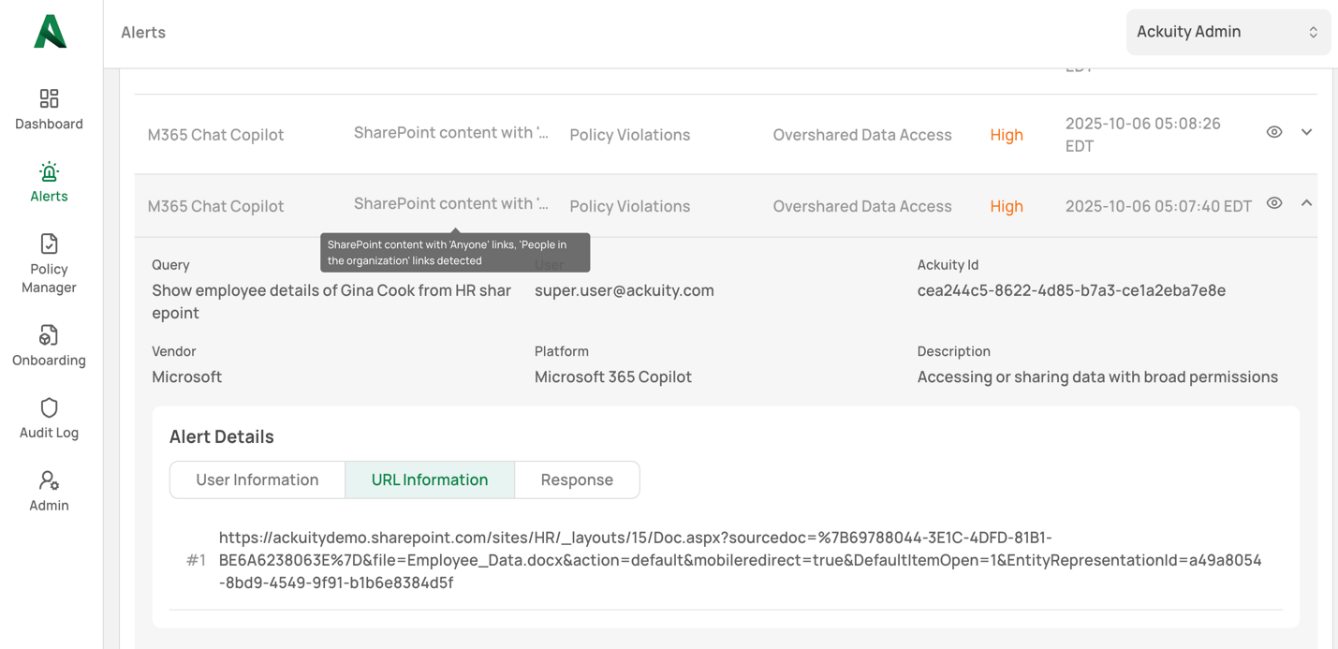
- In addition, off-line we also detect any downgrade to document’s sensitivity label, so security teams can revert to original policies before exposure occurs.
The advantages of such real time visibility:
- You can roll out Copilot without waiting for one time cleaning up of your oversharing problem. It enables secure roll out of M365 copilot and not be uncertain about internal or external data leakage.
- On real time basis, you get immediate alert on any overshared data exposed through Copilot interactions—enabling need-based remediation, instead of one time full clean up.
- It is robust against ongoing changes to your document repository - where new documents gets added with overshared permissions or existing documents have changes to their labeling.
Bottom line: M365 Copilot is a powerful productivity tool—but without real-time visibility into overshared content, it poses significant risk. By combining Microsoft’s existing controls with Ackuity’s real-time detection, organizations can unlock the full potential of Copilot—securely.

